Microsoft SQL Server 2008
Express with Advanced Services is a free, easy-to use version of the SQL Server
Express data platform. This edition includes an advanced graphical management
tool and powerful reporting features to make it easier than ever to start
developing powerful data-driven applications for the Web or local desktop.
Supported Operating System
Windows 7, Windows Server 2003 Service Pack 2, Windows
Server 2008, Windows Vista, Windows Vista
Service Pack 1, Windows XP Service Pack 2, Windows XP Service Pack 3
- 32-Bit Systems: Computer with Intel or compatible 1GHz or faster processor (2 GHz or faster is recommended. Only a single processor is supported)
- 64-Bit Systems: 1.4 GHz or higher processor (2 GHz or faster is recommended. Only a single processor is supported)
- Minimum of 512 MB of RAM (1 GB or more is recommended)
- 1 GB of free hard disk space
Note: There is no support in this release for Windows XP Embedded Edition.
Note: You must have administrative rights on the computer to
install SQL Server Express.
We recommended that you read the Release Notes and Readme before installing SQL Server Express with Advance Services.
Step 1: Download and install Microsoft .Net Framework 3.5 SP1.
Step 2 Download and install Windows Installer 4.5.
.
Step 3 Download and install Windows PowerShell 1.0.
Note: For help on installing Windows Powershell 1.0 see the following KB articles:
We recommended that you read the Release Notes and Readme before installing SQL Server Express with Advance Services.
Step 1: Download and install Microsoft .Net Framework 3.5 SP1.
Step 2 Download and install Windows Installer 4.5.
.
Step 3 Download and install Windows PowerShell 1.0.
Note: For help on installing Windows Powershell 1.0 see the following KB articles:
- 926139: English Language PowerShell 1.0 for Windows XP ans Windows Server 2003
- 926140: Localized PowerShell 1.0 for Windows XP and Windows Server 2003
- 926141: Multilanguage User Interface for PowerShell 1.0 for Windows XP and Windows Server 2003
- 928439: PowerShell 1.0 for Vista (includes all languages)
Step 4: Download SQL Server 2008 Express with Advanced Services by clicking the appropriate link later on this page. To start the installation immediately, click Run. To install SQL Server Express at a later time, click Save.
- SQL Server 2008 Express with Advanced Services is available for x86 and x64 systems. SQL Server 2008 Express with Advanced Services is not supported on IA64 systems.
- See SQL Server Books Online for detailed information on installing and using SQL Server 2008 Express with Advanced Services.
- If you have questions about SQL Server 2008 Express with Advanced Services, visit the SQL Server 2008 forums on MSDN.
- Register your personal copy of SQL Server 2008 Express with Advanced Services if you have not done so.
- Building and shipping applications with SQL Server 2008 Express with Advanced Services? Sign up for free redistribution rights here.
- Help improve SQL Server 2008 Express with Advanced Services by submitting bugs to Microsoft Connect Feedback.
Microsoft®
SQL Server® 2008 Express with Advanced Services software downloads from Microsoft
web site.
STEP 1:
FIRST RUN DOT NET FRAMEWORK
STEP 2:
RUN POWER SHELL
STEP 3:
RUN WINDOWS XP –KB942288(MSI
FIX PACK)
STEP 4:
RESTART THE SYSTEM, THEN INSTALL THE SQL 2008 R2 EXE
Click new installation in the below window
STEP 5:
Accept license terms and
click next
STEP 6:
STEP 7:
CHOOSE DEFAULT INSTANCE
CLICK USE THE SAME ACCOUNT FOR
ALL SQL SERVER SERVICES AND GIVE USER NAME AND PASSWORD.

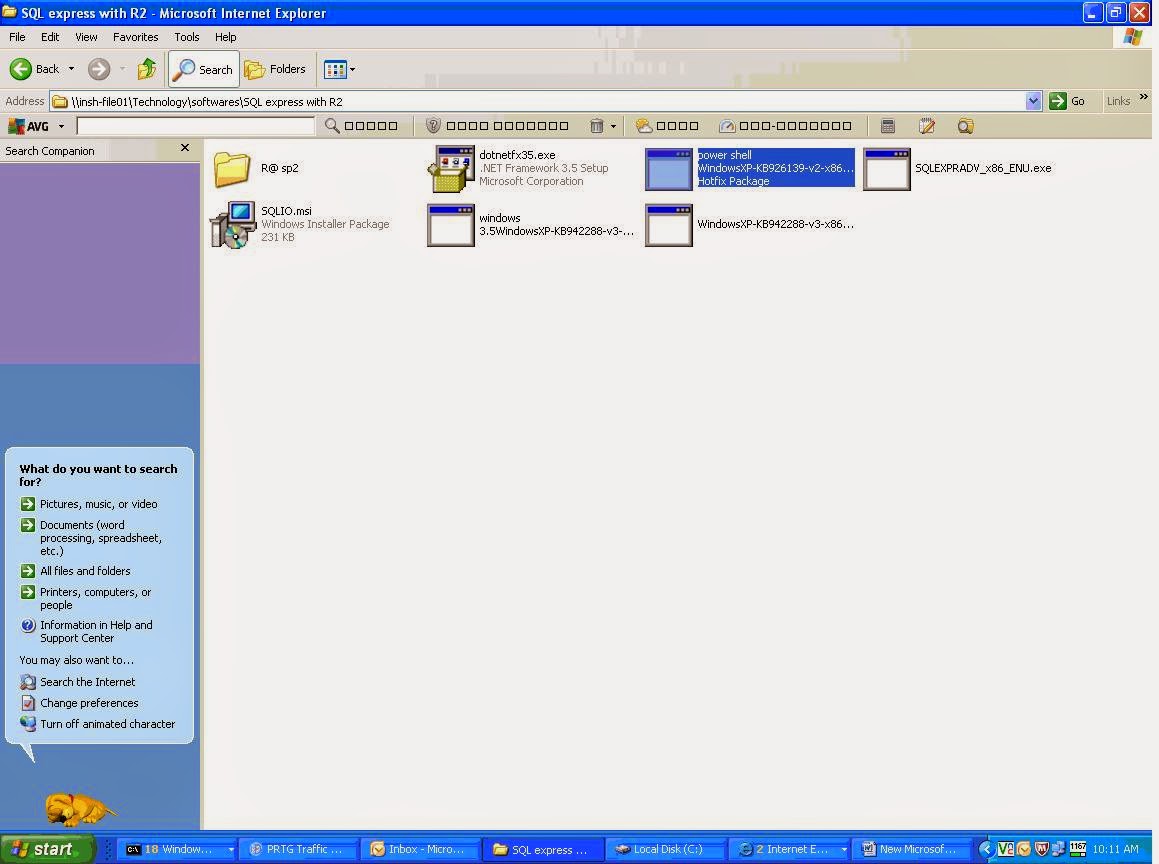







No comments:
Post a Comment